Editor's review
There was a time when newly installed programs asked the user whether they wanted it to run on Windows startup, and if the user didn't, the software did not force its way to the startup bit of the registry. Times have changed, and even an innocent desktop calendar or a sound player can launch itself on system startup, to the surprise of the user. Advanced StartUp Manager lets one deal with such privacy invasions easily.
Advanced StartUp Manager lets you manage your startup registry entries - both for the whole system and for individual users. You can view the list of what's currently being launched on startup and then disable, enable or even delete entries. There's the option of saving and invoking profiles, so one user can have their diary run on system startup and the other can steer clear of it. The same user can have different profiles, too.
The interface of the program resembles the one of Windows Explorer - with categories on the left and entries on the right. It's easy to use even without a help file. Try this tool today and check it out yourself.
Advanced StartUp Manager lets you manage your startup registry entries - both for the whole system and for individual users. You can view the list of what's currently being launched on startup and then disable, enable or even delete entries. There's the option of saving and invoking profiles, so one user can have their diary run on system startup and the other can steer clear of it. The same user can have different profiles, too.
The interface of the program resembles the one of Windows Explorer - with categories on the left and entries on the right. It's easy to use even without a help file. Try this tool today and check it out yourself.


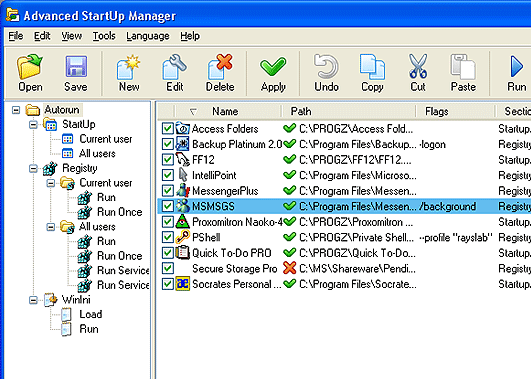
User comments